You can follow the steps below to share your calendar -
Within Outlook, select the calendar option on bottom left, then right click your calendar and select "share calendar".
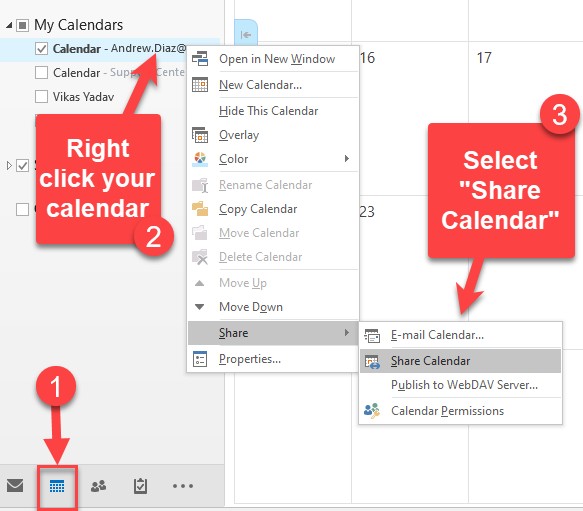
Then in the new message window that pops up, enter the email address you'd like to grant access to in the "To" field, then select what kind of access you'd like to share, then send.

Now right click your calendar then click "Properties"

From here you can go to the Permissions tab, then highlight the name of the user you shared your calendar with, then adjust the Read and Write permissions as needed.

If you need any assistance with this process, please contact support center at (213) 430-2600 and we'll be happy to hop on a call to help you.
Was this article helpful?
That’s Great!
Thank you for your feedback
Sorry! We couldn't be helpful
Thank you for your feedback
Feedback sent
We appreciate your effort and will try to fix the article