1. Click the calendar icon in the lower left of Outlook.


2. In the "Home" tab under the "Manage Calendars" group, select "Open calendar."

3. Select "Open Shared Calendar."
4. Type a name in the "Name" box or click "Name" to select a name from the address book.
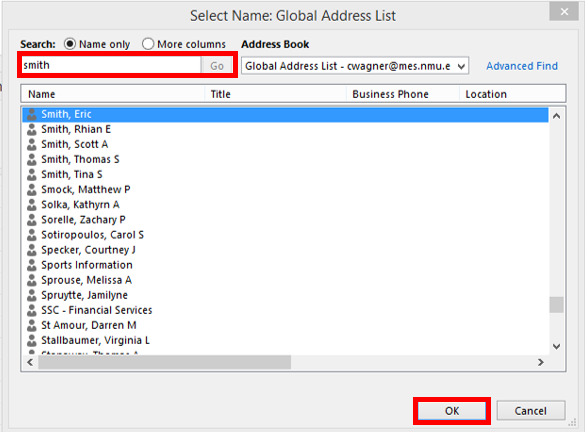

3. Select "Open Shared Calendar."
4. Type a name in the "Name" box or click "Name" to select a name from the address book.
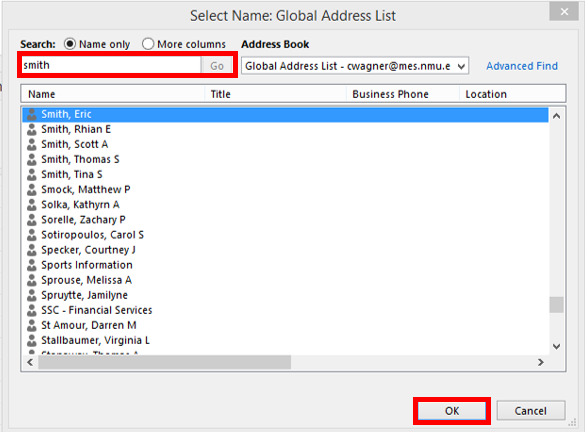
5. Click "OK." The shared calendar appears next to any calendar already in the view.
Was this article helpful?
That’s Great!
Thank you for your feedback
Sorry! We couldn't be helpful
Thank you for your feedback
Feedback sent
We appreciate your effort and will try to fix the article